MySQL Docker Container with Multiple Databases
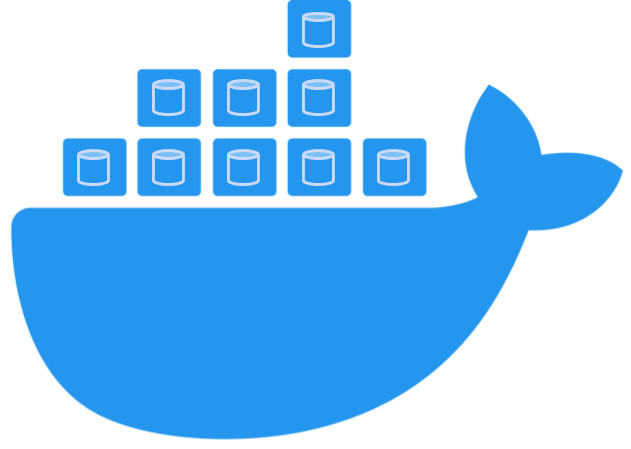
I was recently dockerizing a Drupal multisite. Each site in this Drupal 8 multisite required a separate database but the official MySQL docker seem to only support one. After much needed reading, I finally found that you can use the directory /docker-entrypoint-initdb.d to store any shell or SQL scripts that you want to be executed. It is important to remember that the scripts inside that directory will only get executed once - when initializing a fresh instance.
Compose file
The compose file below will execute any script that is located in the host directory mounted to /docker-entrypoint-initdb.d:
version: '3'
services:
db:
image: mysql:5
volumes:
- ./data:/var/lib/mysql
- ./docker/db/init:/docker-entrypoint-initdb.d
restart: always
environment:
MYSQL_ROOT_PASSWORD: root
In this case, the local directory /docker/db/init will be mounted to the /docker-entrypoint-initdb.d directory of the container.
Custom environment variables
I consider it best practice to use environment variables where sensible. For instance, the individual sub-site database credentials should be set in the environment variables. For this case, we will add some custom environment variables into the environment option.
In the compose file, we set the custom environment variables DATABASE_USERNAME, DATABASE_PASSWORD, and the database names of each sub-site in the database service. It is then easy to use the same environment variables on the Drupal service.
version: '3'
services:
db:
image: mysql:5
volumes:
- ./data:/var/lib/mysql
- ./docker/db/init:/docker-entrypoint-initdb.d
restart: always
environment:
MYSQL_ROOT_PASSWORD: root
DATABASE_USERNAME: drupal
DATABASE_PASSWORD: password123
DATABASE_NAME_SITE_A: site_a
DATABASE_NAME_SITE_B: site_b
drupal:
build:
context: .
dockerfile: Dockerfile.local
depends_on:
- db
ports:
- "8080:80"
volumes:
- .:/var/www/html
environment:
DATABASE_USERNAME: drupal
DATABASE_PASSWORD: password123
DATABASE_NAME_SITE_A: site_a
DATABASE_NAME_SITE_B: site_b
Now that we're setting the environment variables in the compose file, we can use it in the scripts inside docker-entrypoint-initdb.d easily.
For instance, we can use the environment variables in a shell script that creates the database user as well as the necessary databases for our sub-sites:
#!/bin/bash
set -eo pipefail
_create_drupal_database() {
docker_process_sql --database=mysql <<-EOSQL
CREATE DATABASE \`$1\` CHARACTER SET utf8mb4 COLLATE utf8mb4_unicode_ci;
GRANT SELECT, INSERT, UPDATE, DELETE, CREATE, DROP, INDEX, ALTER, CREATE TEMPORARY TABLES ON \`$1\`.* TO '$DATABASE_USERNAME'@'%';
EOSQL
}
mysql_note "Creating user ${DATABASE_USERNAME}"
docker_process_sql --database=mysql <<<"CREATE USER '$DATABASE_USERNAME'@'%' IDENTIFIED BY '$DATABASE_PASSWORD';"
mysql_note "Creating Drupal databases"
for DATABASE_NAME in $DATABASE_NAME_SITE_A $DATABASE_NAME_SITE_B; do
mysql_note "Creating ${DATABASE_NAME}"
_create_drupal_database $DATABASE_NAME
done
Note that the mysql_note and docker_process_sql are all existing functions. See https://github.com/docker-library/mysql/blob/6952c5d5a9889311157362c528d65dc2e37ff660/5.7/docker-entrypoint.sh.
Re-initializing databases
As mentioned earlier, the scripts will only run when initializing a fresh instance. If you need to re-run the scripts, you will need to make sure that the database directory is empty. In the example compose file, the MySQL database directory is stored in /data. So you only need to make sure that this directory is empty before rebuilding the container.
While the examples I gave were based on my experience with developing a Drupal multisite, a similar approach can be applied for other applications as well.